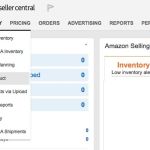If you’ve ever received a notification from Amazon telling you that your account has been temporarily suspended you know how incredibly stressful this can be. Sellers who have never experienced an account suspension before and aren’t educated on the subject are likely to panic and flail a bit in attempt to get their business with Amazon back up and running. While we can’t do anything about the panic you might feel (it is true, this is a big deal!), we do have some tips to help you navigate the process of appealing your suspension and getting your business on Amazon reinstated.
Step 1: Figure Out Why You Were Suspended
This might seem obvious, but figuring out why your account was suspended is a crucial first step in the process of getting your account reinstated. Amazon will give a very basic reason for why you were suspended, but it is important that you take the time to do some detective work and get intimately familiar with where, why, and how things went wrong. A less-than-thorough understanding of what exactly went wrong will only cause you problems down the road as you work to get your business back up and running. So even though you might feel pressured to rush through this step so that you can quickly submit your appeal to Amazon, be sure you don’t cut corners here or you will regret it.
There are basically two reasons that Amazon will suspend your account; either you failed to follow the Seller Policies you agreed to when you opened your account with Amazon, or your Seller Performance has fallen below the minimum acceptable threshold in one or more areas. So first things first, figure out which of these is the issue for you.
Seller Policy Violations
There are typically two main types of Seller Policy violations that can result in an account suspension; selling a restricted product, or violating Amazon’s Seller Policies. Amazon’s Seller Policies include a lot of potential pitfalls, including anything from setting up more than one Seller Central Account without first requesting approval from Amazon, violating the price parity terms, or sending traffic away from Amazon to other websites. You can find more information about Amazon’s Seller Policies here (Seller Central login required).
Seller Performance Issues
Amazon tracks performance metrics for sellers and wants all sellers to meet their performance standards, which include:
- Order defect rate: <1%
- Pre-fulfillment cancel rate: <2.5%
- Late shipment rate: <4%
If you aren’t hitting the mark in any of these areas, then you are subject to account suspension. If one of these areas has fallen below the threshold, you’ll need to spend some time digging into why exactly this is. Is it due to a systemic issue in your business practices that needs to be changed? Or is it due to a one-off situation that created problems? Whatever the issue, be sure you understand the true root cause so that you can fix it.
For example, if your account suspension notification says the suspension was due to a high order defect rate, you need to dig into your customer metrics to determine what is causing your high order defect rate. There are a few different elements that make up the order defect rate, including negative feedback, A-to-z Claims, or credit card chargebacks. You would need to look into each of these metrics to determine the root cause and then figure out why the problem occurred in the first place.
In general, when reviewing your business practices and digging into performance issues it is a good idea to take a look into a few key areas of your business where things can easily go wrong, including:
Listings
Take a look at your listings and ensure they do not include any inaccurate or misleading information.
Customer Communication
Are you responding to all messages from your customers in a timely, polite, and helpful manner?
Order Shipment
It is worth taking a close look at your shipping practices to ensure all shipments are going out within two days of the order date.
Inventory Management:
Are you regularly running out of stock and having to cancel orders as a result?
Step 2: Create a Plan of Action
A key element to appealing your Amazon account suspension is creating a plan of action (POA) to resolve the issue. Amazon reviews this plan and uses the information you provide to decide whether or not to lift the suspension. So needless to say, it is critical to get this piece right.
A successful POA shows that you have clearly identified the issue and what caused it, that you recognize what needs to be done to prevent this from happening in the future, and you are taking the necessary steps to ensure the issue does not occur again. You’ll need to do more than just say that you are sorry and you’ll be more careful going forward — you need to explain to Amazon how you are changing your systems, tools, processes, or procedures to prevent the issue from occurring again. A successful POA includes specific data that shows you are intimately aware of exactly what the problem is. Avoid broad language such as “sometimes,” “numerous,” “few,” or other words that are nonspecific or vague. Instead include numbers and timeframes whenever possible.
POA: An Outline
Your goal with your POA is to give Amazon all of the information they need to make an informed and confident decision to lift the suspension on your account. Here is a high level outline you can follow when putting together your POA.
Part 1: Introductory Paragraph
State who you are (including seller name), a brief description of your business, why your account was suspended.
Part 2: Description of Issue
Clearly describe the issue (or issues) that led to your account suspension. Explain the research process you used to identify the issue and a detailed explanation of why the issue occurred. Be sure to include data and specifics regarding what you found. Take full responsibility and acknowledge where the issues lie.
Part 3: Action Steps
Here you can describe the steps you’ve already taken to correct the issue since you’ve been suspended. Clearly describe the changes you and your team have made to correct the problem as well as the changes to tools, processes, or procedures to prevent the issue from reoccurring.
Part 4: Closing Statement
Include a summary of the action steps taken to resolve the issue, as well as a clear request to have your selling privileges reinstated.
Step 3: Send Your Appeal to Amazon
Once you have written your POA, you can send it off to Amazon for their review. To submit your POA you’ll need to take the following steps:
- From the Performance dropdown in Seller Central, select Performance Notifications.
- Find the suspension notice that you received, click the Appeal button, and then the Appeal Decision button.
- In the form provided, enter the details of your Plan of Action. Include a telephone number where you can be reached should there be any questions.
- Click on Submit Appeal and your appeal will be sent to Seller Performance for review.
Step 4: Receive a Response From Amazon
You will receive a response to your appeal from Amazon via email, typically within 48 hours after you submit your appeal. Good luck!
Get Valuable Feedback From Your Customers
Keeping the lines of communication open with your customers gives you the chance to directly address any issues your customers have so you can be sure they feel satisfied with their product and purchasing experience. Salesbacker makes it easy to engage with customers, thanks to automated emails that go to each buyer requesting feedback in the form of a product review or seller feedback. Sign up for Salesbacker today and receive your free 30-day trial.