
Why Does Product Image Quality Matter?
It is said that a picture is worth a thousand words, and some studies suggest that the human brain processes images 60,000 times faster than text. Simply speaking, the product image is your first chance to land the sale, because the image you include in your listing is the first impression a customer gets of your product.
A low-quality product image can send the message that your product is poorly made, or that your business is less than legitimate. But when you have a professional looking, high-quality product image it gives the customer a compelling reason to take the time to click into your detail page to read your product description or to look at your product reviews to consider your product over the competition. So, even if you have the best product description ever or perfect 5-star reviews, if your product image is lacking then you are not as likely to land the sale.
Amazon’s Product Image Requirements
Amazon knows the importance of product image quality, and takes it seriously. In order to create a pleasant and consistent shopping experience for their customers, Amazon has created a list of product image requirements that all sellers must meet. Not only will following these requirements prevent you from running into issues with Amazon, but these standards will go a long way in helping to ensure your product images are the best they can be.
Types of Product Images
Amazon allows sellers to include multiple product images for their listings, however they do require that all listings include a primary image, or main image. The main image is the image that shows up in search results for your product. You also have the option of including supplemental images for your products, and the requirements for these images vary slightly from the requirements for main images. We will begin by taking a closer look at Amazon’s requirements for main images, and then spend some time covering supplemental images and what those can include.
Main Image Requirements
- Images must have a pure white background (RGB color values of 255, 255, 255).
- Images must show only the actual product (not an illustrated graphic), and should not include props, text other than what appears on the product itself, excluded accessories, watermarks, logos, or inset images, or added icons or graphics.
- No placeholder or digital representations/mock ups of the product
- The product must fill 85% or more of the image.
- Images should be at 1,000 pixels or larger in height or width to support zoom function.
- Images should be in JPEG (.jpg) or TIFF (.tif) file formats (JPEG is preferred).
- The product image must be completely in focus with good depth of field.
- The product must be clearly and fully visible in the image.
- Images may not contain nudity.
- Images must not contain a model unless the product is apparel or an apparel accessory worn by a model.
- The product may not be on a mannequin.
Acceptable

Includes a pure white background, product takes up at least 85% of the image, shows only the actual product, is a photograph and not an illustration, etc.
Unacceptable

Background is not pure white.
Supplemental Images
In addition to the main image you provide for your product, you may provide up to seven additional supplemental images. Supplemental images can include:
- Various angles or side views of the product (back, side, top, bottom, etc.)
- Images of the product in use
- Details not covered in the main image
Examples of Supplemental Images

Shows product benefits in action.

Shows product being used in a lifestyle-type photo.
How to Prepare and Add Product Images to Your Listing
There are three ways to add a product image to your listing, depending on where you are in the listing process.
Option 1: When you are creating a new product listing, the image will be added using the Add a Product Tool.
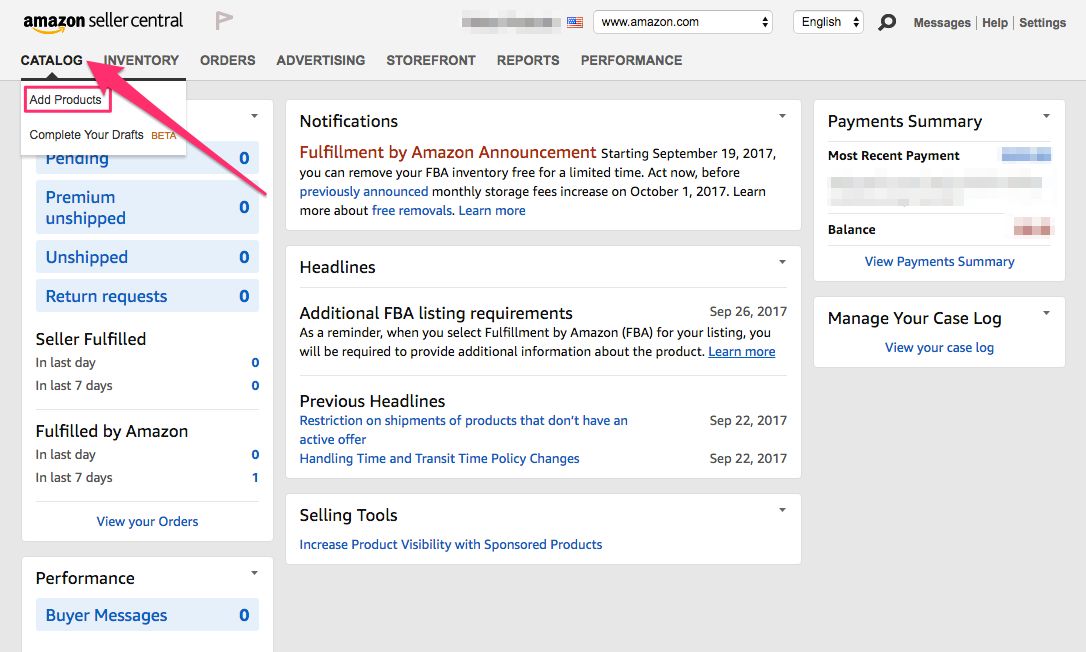
Option 2: If you wish to add to or change any of the images for an existing product listing, this can be done using the Manage Inventory Tool.

Troubleshooting Image Errors
If you experience issues or receive error messages when attempting to add an image to your product listing, use the Seller Central Help Center to troubleshoot, starting with Product image error codes for more information (Seller Central login required).
Using Product Images to Increase Conversions
Clearly, product images are critical to the success of your sales on Amazon. But beyond simply being in compliance with Amazon’s image requirements, what can you do to ensure that your product images are doing the best possible job of helping you to land the sale?
Product Image Best Practice #1: Use All Available Image Slots
Amazon allows each listing to include up to eight product images (one main image and up to seven supplemental images). Each of these image slots provides you with an opportunity to provide potential customers with valuable information about your product. It is in your best interest to use each of these slots to provide the customer with as much information as possible about your product. When considering what kind of images to include, think about how your customers will use the product and what they would want to know. Do not include duplicate or repetitive images, but use each image slot to provide a new piece of information to the customer.
Product Image Best Practice #2: Trust the Professionals
In the early stages of listing your product you might need to create your own product images due to budget constraints. But if you are able at some point, consider hiring a professional photographer with product image experience to take your product photos for you. The technical expertise of a professional can be more than worth the financial investment when it comes to increasing conversions for your product.
Product Image Best Practice #3: Test, Test, Test
The only way to know for sure that your product images are the best they can be is to test them and see how making changes to your pictures impact your conversions. Prior to any testing be sure to set a baseline for conversions. Also, when testing an image be sure that you don’t change other variables in your listing so that you can be confident that the product image is what impacted your conversions (and not, for example, the new headline or product description you wrote).
Get Advice From an Expert
For more information related to product images, be sure to check out our Sellercast podcast with Steve Kang, co-owner of a product photography business. This episode is full of helpful tips about product images and how to make them work for you.
Using Product Reviews to Increase Conversions
A high-quality product image goes a long way in enticing a potential customer to explore your product detail page, but a large number or product reviews gives a buyer a compelling reason to actually click the buy button. One of the best ways to quickly grow the number of product reviews for your listings is to use Salesbacker email campaigns to automatically contact each customer who purchases your product to ask them to provide a product review. Salesbacker offers a free-30 day trial to all new users, so there is no reason to wait — sign up today and start growing the number of product reviews for your listings.







