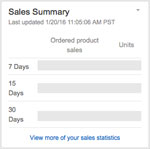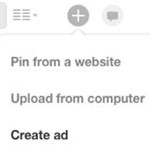Improving the conversion rate on your product listing is crucial to maximizing your sales, but if you want to generate even more reviews from the sales you get, make sure you're emailing all of your customers and politely asking for a review. Salesbacker can help automate this process for you and it's free to try.
As Amazon sellers, we put so much effort into our listing, and rightfully so.
Our listing is our virtual store and sales force all rolled into one. Every customer that “steps into” our listing should be confronted with the best sales copy we can produce. They should know exactly what we’re selling and how it will help them.
But if you ask many Amazon sellers about their listing, they’ll immediately start talking about their optimized title.
- They’ve spent hours just on researching keywords that they’ll then insert into their title.
- They’ve carefully studied the titles of their competitors so that they can outperform them.
- They’ve even carefully planned their title to reach the maximum number of characters allowed by Amazon.
Now, of course, I’m not trying to downplay the importance of your Amazon title. We all know that it becomes one of the single most important tools for Amazon search results.
But many times the importance of the title overshadows the need for optimized bullet points below the title. These bullets are otherwise known as the Key Product Features in your Seller Central listing.
Though perhaps not as noticed or even as important as our listing title, your bullet points should still be regarded as one of the most important tools within your listing. It’s generally the second or third item customers see when they arrive at your listing, and they’re often the first place you’ll be able to present actual sales copy.
For these reasons, it’s important that you give your bullet points a proper evaluation to ensure they’re looking their best whenever a customer drops in on your listing.
Here are three important tips that will help you get the most out of your bullets:
1. Use Keywords You Couldn’t Fit in the Title
If you did your research correctly, you more than likely had a lot of keywords that could be used in your listing. And more than likely, they won’t all fit into your title.
So once you’ve optimized your title, take the leftover keywords and carefully insert them into your bullet points.
Now, I know what you may be thinking - “Does Amazon’s algorithm even use bullet points to rank for search results?”
Technically, according to Amazon’s guidelines, the answer is “no”. Amazon claims that bullet points are not used by their algorithm in association with search rankings.
However, several Amazon selling experts have at the very least anecdotal evidence that placing keywords within the bullet points of your listing helps increase search rankings. They’ve documented listings that have gone from page three to page one through the insertion of keywords in their bullets.
My opinion? It’s hard to discount verified stories of increases in search rankings after optimizing bullets with keywords. And in the end, it certainly doesn’t hurt to include them.
Remember, you’re only given a maximum of 100 characters per line, so you’ll need to think strategically as you use those keywords. You can’t simply throw all of them into the bullet points without making coherent statements, but for now, just know that they need to be used.
So for example, if I were selling a blender bottle on Amazon and did my keyword research, I may (theoretically) come up with the following keywords:
- Blender Bottle
- Dishwasher safe
- BPA free
- Phthalate free
- 20 oz bottle
- Flip cap
- Ergonomic
- Easy to Carry
- Measurement Markings
- Easy mixing
- Protein Shakes
- Meal Replacements
Now, typically I would come up with a lot more keywords than this, but for sake of time, let’s assume that’s all we’ve got.
Even if I were able to fit all of those into a single title, it would probably reach the point of absurdity. So let’s say that my title was eventually:
- 20 oz. Blender Bottle with Flip Cap, Ergonomic and Easy to Carry, Perfect for Protein Shakes and Meal Replacements
That means I have the following keywords left over: Dishwasher Safe, BPA free, Phthalate Free, Measurement Markings, and Easy Mixing.
So the first step is to simply set those aside. Don’t simply throw them out as if they’re unusable. You’ll want to now include them in your bullet points.
We’ll talk about how to insert them in a second. For now, keep them safely tucked away in your pocket.
One word of caution: If you’re really good at finding keywords and end up with a ton to use, don’t try to shove them into your bullet points. Remember, you can use keywords in the backend of your Seller Central account and inside your Amazon Sponsored Ads campaigns.
Otherwise, your bullet points start to look ridiculous. Case in point:

Not only are there a ton of Amazon violations here, but your listing begins to look like a book that will take half your day to read.
2. Make Your Bullet Points Skimmable
I think you realize that in this age of information overload, few people have the time to read everything on the internet. We don’t have the time or the mental capacity to ingest everything available to us.
So how do we cope with our insatiable curiosity and our digital overload?
We skim.
Noticed how many blog posts begin with numbers in the title? (hint: scroll back up to this title)
- Top Three Ways to Achieve Better Productivity
- Five Easy Steps to Better Breath
- Four Proofs That Bigfoot Really Exists
Why do so many articles follow this pattern, and why are they so popular for readers?
Because we like the option to skim. We want to click on the article link and take 30 seconds to see what those three ways or five steps are.
And for some (if not the majority) of your Amazon customers, they’ll want to do the same thing. They don’t have time to read a five page article on why your product works. They just want to see the highlights.
And with Amazon’s crackdown on using HTML code inside your product descriptions, your bullet points become the only sales copy you are able to format for maximum skimming.
So how do you make it skimmable? Let’s go back to our bottle blender and the leftover keywords (Dishwasher Safe, BPA free, Phthalate Free, Measurement Markings, and Easy Mixing). So assume you wanted to use your keywords in your bullet points, so you wrote:
- Dishwasher safe so that cleaning is easy. Throw it in overnight, and it’s ready the next morning!
- BPA and phthalate free material that is 3rd party tested. No harmful chemicals or pollutants are used.
- Easy mixing for shakes and powdered supplements. The blender ball offers maximum mixing power.
- Measurement markings make it easy to measure out your daily drinks and shakes and makes less mess.
Now though these bullet points aren’t particularly long, they’re not optimized for the customer that wants to quickly skim your listing. There’s nothing to aid the eye in knowing what’s the most important points of each bullet point.
But by using capital letters to highlight the main point of each bullet, we help customers summarize each bullet. So let’s revise the above bullets to look like this:
- DISHWASHER SAFE so that cleaning is easy. Throw it in overnight, and it’s ready the next morning!
- BPA AND PHTHALATE FREE material that is 3rd party tested. No harmful chemicals or pollutants are used.
- EASY MIXING for shakes and powdered supplements. The blender ball offers maximum mixing power.
- MEASUREMENT MARKINGS make it easy to measure out your daily drinks and shakes and makes less mess.
Notice how the eye naturally focuses in on the keywords in our bullets? Now if we were writing an article, we might highlight those words in yellow or use a bold or italics font. But using those features are against Amazon’s Terms of Service, so the best we can do is use capital letters.
By utilizing the all caps option, you’re helping your skimming customers skim but still providing additional information for those customer with a little more time on their hands.
3. Solve Your Customer’s Problems
From Amazon’s point of view, your bullet points should be used to highlight the features of your product. Thus their term for this section in Seller Central is Key Product Features.
But if you want to really maximize your bullet’s potential to sell your product, you need to think of them from a different perspective. That doesn’t mean you won’t talk about your products features, but you’ll use the features to solve your customer’s problems.
One way to think of these from the right perspective is to distinguish between features and benefits. For example, some of the features of our bottle blender are inside our keywords:
- It’s dishwasher safe.
- It’s BPA and phthalate free.
- It makes it easy to mix your shakes.
- It has measurement markings.
But now try to think of what benefits these features are actually offering. In other words, why do these features matter? What difference should they make to the consumer?
- Dishwasher safe matters because it means customers will find it easier to clean and less of a hassle.
- BPA and phthalate free matters because it means customers don’t need to worry about harmful chemicals getting into their body.
- Easy mixing matters because it means it’s effective in mixing the powder and water evenly and smoothly.
- Measurement markings matter because customers won’t have to use separate dishes to measure out their supplement powders.
So now that you know why it matters, try making these benefits the highlighted points of your bullets. So you could possibly rewrite them to say:
- EASY TO CLEAN. It’s dishwasher safe making clean-up so much easier and less hassle.
- CHEMICAL FREE so you won’t worry about BPA or phthalate residue getting into your body.
- MIXES EVENLY AND SMOOTHLY. Our bottle blender ball makes easy mixing possible.
- ALSO A MEASURING CUP for powders and supplements. Measurement markings make shakes easier to make.
Notice that you still have your keywords inside your bullet points, but instead of highlighting them as the main point, you’re helping the customer know how the features of your product solves their problems.
And there are lots of ways you can do this. In fact, I’m sure that if you took the time, you could come up with four or five other ways to rewrite these benefits.
But that’s not your job. You’ve got your own listing to work on.
Conclusion
As you work on optimizing your bullet points, you’ll probably get better at uncovering the solutions you’re offering your customers. And by the time you launch your second product, it will be a piece of cake.
But don’t be afraid to experiment with your optimization. Once you’ve filled it with keywords, made it skimmable, and highlighted your benefits, let your listing stay that way for two weeks. If you don’t like what you’re seeing, try tweaking some of your copy to see if it changes your traffic or sales.
Becoming an expert at creating killer Amazon listings takes time, but by slowly thinking through these three optimizations and implementing them, you’re on your way!
Now that you've implemented strategies to increase your conversion rate on your product listings, take some time to create your free Salesbacker account. With Salesbacker you can get more product reviews from the sales you generate on Amazon by politely asking customers to leave you a product review after they buy your products.