When you receive a negative product review on Amazon, your options to have that review removed are fairly limited, but Amazon now offers a streamlined process to manage and remove negative Seller Feedback.

New Feedback Manager:
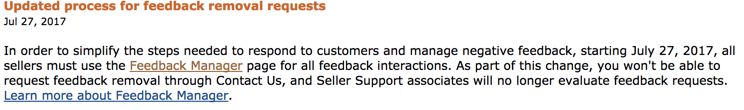
Seller Feedback Quick Explanation
To improve your chances of Amazon removing negative seller feedback left by one of your customers, it helps to understand what Seller Feedback is. In short, it’s a metric that allows Amazon customers to rate a specific Amazon purchase from a 3rd party seller, using the following three criteria:
- Did the purchased item arrive on time?
- Is the item is as described by the seller?
- Did the seller offer prompt and courteous service (if the customer contacted the seller).
For private label sellers using FBA, the first criteria should not be an issue. Amazon takes responsibility for items not delivered on time, and will automatically remove negative seller feedback left for reasons relating to product delivery.
Seller feedback also has nothing to do with a review of the product, so when customers leave a product review in the seller feedback area, these will also often be removed automatically by Amazon. Here’s an example:

The primary hurdle is to make sure that you offer prompt and courteous service when a customer contacts you. This is well within your control.
If you’re a private label seller using FBA, it should be rare for you to receive negative seller feedback. When you do, Amazon may remove the feedback if it meets specific criteria.
How to remove negative seller feedback
Amazon will only remove feedback under the following circumstances:
- The feedback includes profanity or obscene language.
- The customer includes personally identifiable information in the feedback.
- The entire comment is actually a product review, for example: “The Acme Super-Widget lacks the sharpness and speed of the Acme Ultra Widget.”
However, if only part of the seller feedback is a product review, Amazon will not remove it. For example:
“Seller’s shipping service was very slow, and the Acme Super-Widget lacks the sharpness and speed of the Acme Ultra Widget.”
If the seller feedback that you’d like to remove falls into one of the three categories shared above, you can log into the new Feedback Manager to request that it be removed.
To access the new Feedback Manager, log into your Seller Central account, click the Performance link, and then choose Feedback from the dropdown menu:

Navigate through your seller feedback to find one that you can remove, for example:
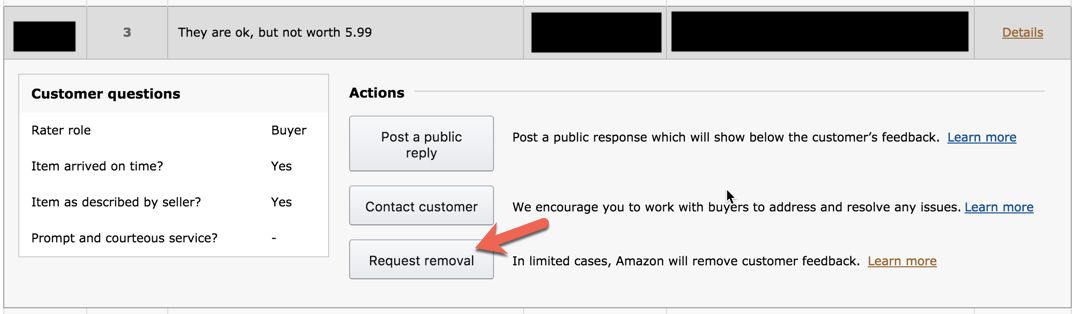
Click the Request removal button and the seller feedback should be removed momentarily later:
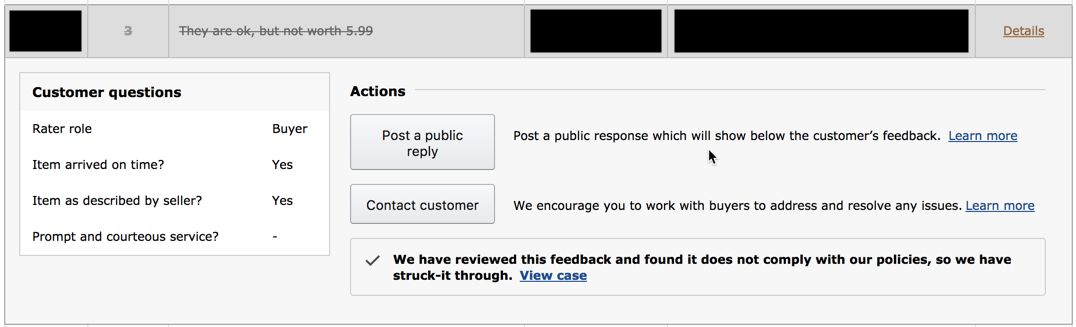
If you’re unable to remove a seller feedback even though you think it meets the above criteria, you can try to contact the customer. As Amazon puts it: “We strongly suggest that you work with buyers to resolve negative feedback.”
Sellers often report that Seller Central support does not help them to remove seller feedback that meets the criteria for removal.
We assume that Amazon is trying to streamline the feedback removal process and free up Seller Central support resources by running all feedback issues through the new Feedback Manager.
If you’ve had luck contacting Amazon Seller Support about getting feedback removed that wouldn’t work via the new Feedback Manager, please share in the comments below. We will update this post as the situation evolves with this new system.
What’s next?
Removing negative seller feedback is important for the health of your seller account, but what’s even more effective is to make sure that your products earn enough reviews. Salesbacker can help you get more reviews by automating your email requests to Amazon customers to ask for a review. Click this link to try Salesbacker for free.







