
Any seller who is serious about providing a high quality product and excellent customer experience craves connection with their customer base. Amazon’s Buyer-Seller Messaging Service facilitates a two-way conversation to bridge the gap between the online seller and their buyer. This system is incredibly helpful when it comes to handling any customer questions or product quality or order issues, and is a great way for sellers to reach out to buyers to thank them for their purchase and ask for feedback in the form of a product review. It is worthwhile to dedicate a few minutes to learning the basic ins and outs of the Amazon Buyer-Seller Messaging system so you can determine how to best make this tool work for you.
A Few Basics
Before we jump into how to use this system, there are some important background pieces to be aware of related to how the system works and what exactly it does.
Make Sure It’s On
The first important thing to know is that this messaging system only works if you (the seller) activate the service in Seller Central. If you haven’t done so already, here’s how to quickly turn on the feature:
- Go to the drop down menu in “Settings” (in the upper right hand corner of the Seller Central home page) and select “Fulfillment By Amazon”
- Under “Product Support” click the “Edit” button
- Select “Enable” for any marketplaces where your product is sold and you wish to activate the messaging system (ie. amazon.com, amazon.ca)
- Finally, click “Update”
Be aware that when you use this system your Contact Response Metrics will be tracked and monitored by Amazon. Take time to familiarize yourself with how these metrics are measured so that you can be sure to maintain excellent response times (click here for more details from Amazon on Contract Response Metrics). You can also inactivate the messaging system if you know you will be on vacation or unable to respond to messages, however keep in mind that this will only deactivate the service for future purchases and you may still receive messages from buyers who have purchased from you in the past.
How It Works
When it comes to the nuts and bolts of the Amazon Buyer-Seller Messaging Service, there are a few important points to be aware of. One important detail is that all messages are funneled through Amazon, who then tokenizes the buyer and seller information in order to protect the privacy of each party. Also, because all messages filter through Amazon’s systems, Amazon has access to all correspondence and can (and will) use this information to more quickly resolve disputes and claims.
When a Buyer Contacts a Seller
If a buyer has a question or problem and chooses to reach out to the seller via email, the seller will receive a message in their Messages center in Seller Central, as well as to whatever email address is associated with their Seller Central account. The sender’s email address will be tokenized by Amazon to resemble something like abcdefg1234@marketplace.amazon.com. The seller can respond to the buyer’s email by simply hitting “reply” within their existing email client, and the sent message will then filter through Amazon’s system which will then tokenize the seller’s email address. A copy of the message will remain in Amazon’s system for tracking purposes and will be available in the seller’s Messages Center in Seller Central.
When a Seller Contacts a Buyer
Sellers can reach out to buyers directly as well, as long as the contact is not for marketing or promotional purposes. According to Amazon’s guidelines for contacting buyers, messages sent to buyers may not include any of the following:
- Links to any websites
- Seller logos if they contain links to the seller’s website
- Any marketing messages or promotions
- Any promotions for additional products or referrals to third-party products or promotions
Contacting a buyer is as simple. Just follow these instructions:
- Go to the drop down menu for “Orders” and select “Manage Orders”
- Under the Order Details, click on the buyer’s name (it will say “Contact Buyer: John Doe)
- From here you will be taken to a screen where you can compose your message. Once completed, click “submit.”
Emails sent through the Amazon Buyer-Seller Messaging Service may include attachments, as long as they are no greater than 7MB and meet the supported file formats:
- Text files (.txt)
- PDFs
- Word documents (.doc and .docx)
- Image files (.jpg, .gif, .tiff, .bmp, and .png)
All attachments must be in compliance with the guidelines listed above (ie. no marketing or promotional materials, etc.), and Amazon will remove any that they deem in violation of this policy.
Making the Most of Amazon’s Buyer-Seller Messaging Service
While having the ability to contact buyers via email is helpful for your business in theory, a product that is selling well on Amazon will sell multiple units each day. With this kind of sales volume it can quickly become logistically impossible to contact each and every buyer to follow up on their order, thank them for purchasing, ask if they have questions, and request their feedback in the form of a product review. But this level of customer service is essential in providing the kind of customer experience that keeps buyers coming back for more and makes them willing to tell their friends about the amazing product they bought on Amazon.
This is where Salesbacker comes in — this helpful tool seamlessly integrates with Amazon’s Buyer-Seller Messaging Service allowing you to automate the process of emailing buyers after they purchase one of your products. If you aren’t using Salesbacker yet, now’s the time to start — sign up today to receive a free 30-day trial.
How Salesbacker Integrates with Amazon’s Messaging System
When you sign up for Salesbacker and link to your Seller Central account, you can create one or more email campaigns for the products that you sell on Amazon. With these email campaigns you can create custom email messages specifically targeted to the buyer of that product. You can dictate how many emails are sent to the customer, and the interval at which they are sent. Within the emails you can provide quick links to Amazon Customer Service, encouraging your customers to report any issues they have with their product or the ordering process so that Amazon can resolve the issue. You can also provide a quick link that takes the customer directly to the page for providing a review for the product they purchased from you. By automating the process of requesting product reviews, as well as providing a link that makes the process of submitting a review quick and painless, you are much more likely to receive a review from your buyers.
Product reviews are one of the single most valuable elements to a successful product detail page. The more product reviews a product has, the more information future potential customers have at their fingertips to make an informed purchasing decision. Having a significant number of product reviews is an important way to keep up with — or surpass — your competition to more likely land the sale.
Viewing Sent Messages Within Both Systems
Once you are up and running with Salesbacker, you can view your sent messages from either the Amazon Buyer-Seller Messaging Service or within Salesbacker itself. Keep in mind that messages viewed in the sent section of the Amazon Buyer-Seller Messaging Service will not show text formatting or any links that you’ve included to Amazon Customer Service or to the Product Reviews submission page. Viewing the sent messages within Salesbacker (at https://www.salesbacker.com/sent) will give you a more accurate view of what the email actually looks like when it arrives in the buyer’s inbox, including the links that you include in the message.
Here is an example:
View in Amazon’s Buyer-Seller Messaging Service
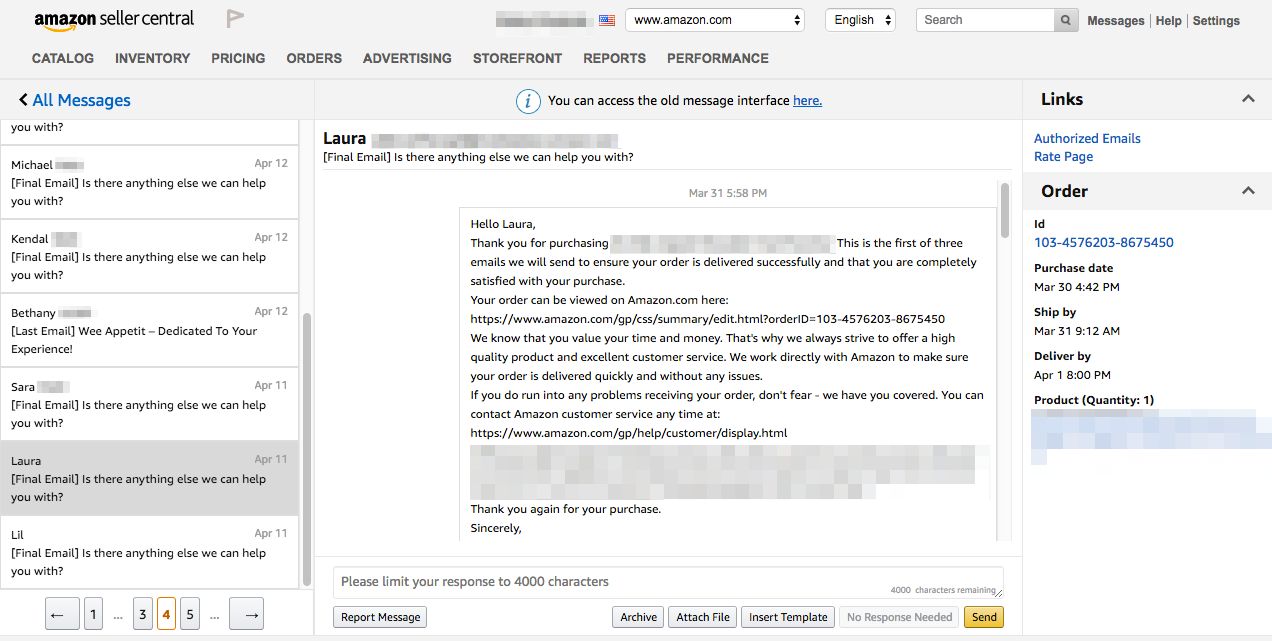
View of Same Message in Salesbacker
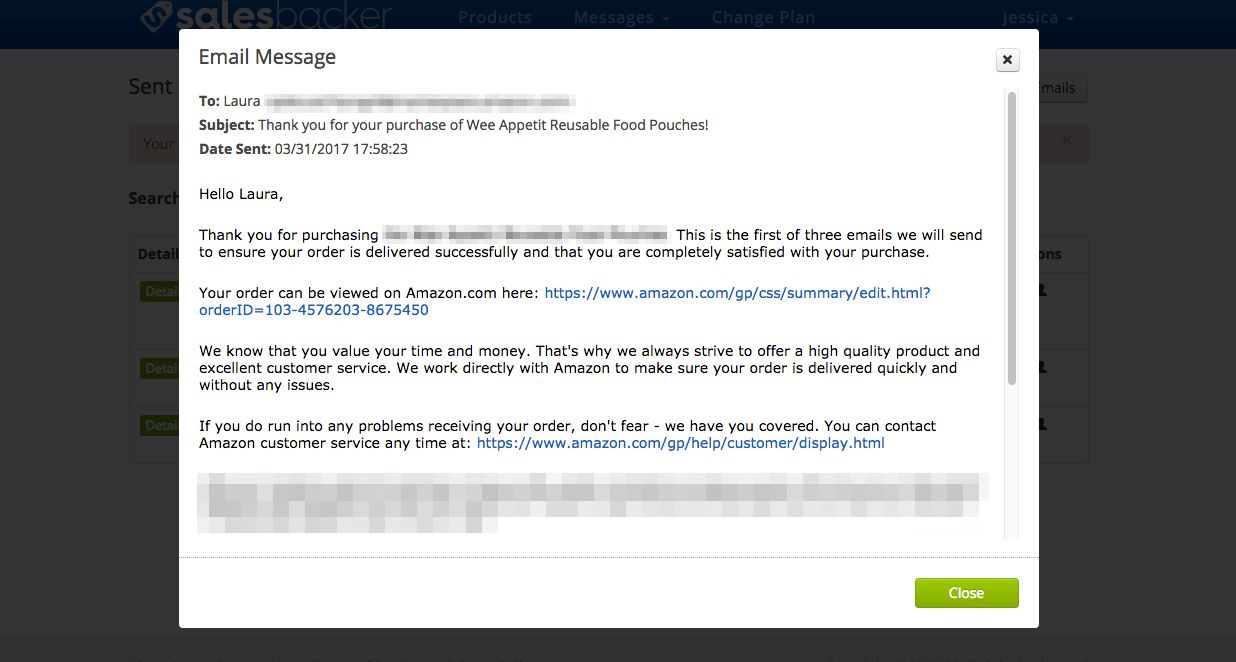
Communication is Key
Don’t let the distant nature of the online marketplace prevent you from connecting with your buyers and providing them with a great customer experience. The combination of Amazon’s Buyer-Seller Messaging Service, plus an easy-to-use tool like Salesbacker, and your own personable and professional writing can leave your customers feeling truly taken care of and can help set you apart from the competition — for the better.







