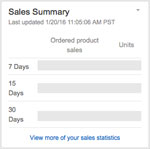(Last Update: August 2017)
Registering your brand on Amazon is a great way to prove your ownership of the products you’re selling. Once Amazon has approved your brand registry application, your product will be uniquely tied to your account and your brand will gain an added measure of protection on Amazon.
Remember, brand registry is only for those sellers who are brand owners, manufacturers of products, and distributors or resellers who have written permission from the brand owner to oversee a specific product on Amazon. If you don’t fall into one of these three categories, you won’t be granted approval.
Why Should You Join Amazon Brand Registry?
The Brand Registry program is free, and after the update in May 2017, Amazon has made some significant improvements to the program. Here are the main benefits of the new Amazon Brand Registry program:
- Better brand control to deal with hijackers and counterfeit products
- New tools to search for infringing products
- Future improvements to the program for sellers
Overall, Amazon now offers more control over your brand by making it much easier to find and report companies that are infringing on your brand.
Here is the new beta search tool that Amazon rolled out:
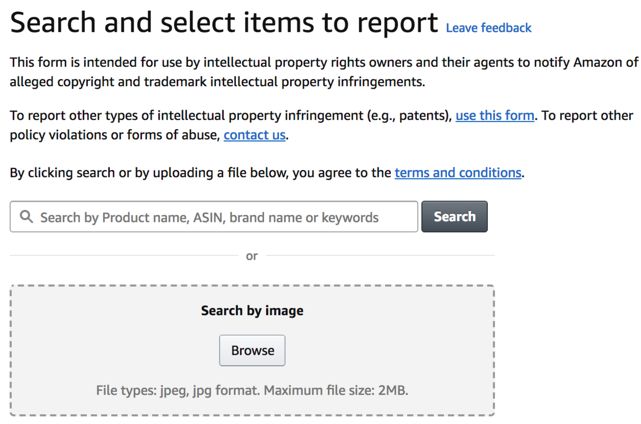
This new feature should help cut down on hijackers and counterfeit products because it’s much easier to find and report infringements. Amazon has also promised to quickly reply to these infringement claims so that brand owners are better protected.
Brand Registry received an overhaul in May 2017, but the program and the tools provided are still in beta. Amazon will undoubtedly add more features and benefits to the Brand Registry in the future that help brand owners even more.
Even with the tools and benefits available today we still recommend joining the Brand Registry program.
Note: Don’t abuse the tools that Amazon provides to report infringements. If you report sellers that are not infringing, Amazon may remove you from the Brand Registry program.
How To Join The New Amazon Brand Registry Program
The Brand Registry program previously had fewer hoops to jump through, but Amazon rolled out significant changes to the program, along with many new benefits. If you were approved for Brand Registry in the old program prior to April 30th, 2017 you’ll need to re-register for the Brand Registry program.
New Brand Registry Trademark Requirement
One of the biggest changes to the Brand Registry program is that you need to have a trademark registered in order to participate in the program. Filing for a trademark is not enough, so if you've recently filed for a trademark, you will need to wait until your trademark has been issued before you can participate in Brand Registry.
How Can You Get The Right Trademark?
Here is the official government website for the USPTO. Unless you have a legal background, you may want to hire an attorney or use an online service like LegalZoom or Trademarkia to file your application. You should expect to spend at least a few hundred dollars.
Important: Amazon has specific requirements for USPTO marks:
For USPTO marks, the Mark Drawing Type must be equal to “4 - STANDARD CHARACTER MARK” or “1 - TYPESET WORD(S)/LETTER(S)/NUMBER(S)”
In other words, if you’ve received a trademark for a stylized logo, this won’t count for Amazon Brand Registry. You need the standard character mark e.g. “Your Brand” in text.
If you would like to participate in the new Brand Registry program, you should get your trademark application filed as soon as possible, because it can take 6 months or longer to complete the process. The time it takes to get a trademark approved also fluctuates based on how busy the USPTO is. You can see the current application processing time here.
As a side note, your trademark file will become a public record, so you will probably receive a lot of junk mail at the address you use in your trademark filing, from companies offering various trademark related services.
If you do not have a trademark issued, stop reading right here and go sign up for Salesbacker while you wait for your trademark filing to complete — you've got plenty of time to work on other things in your business while you wait on the trademark process.
Got Your Trademark Approved? Let’s Proceed
Go to brandregistry.amazon.com and select Enroll a new brand
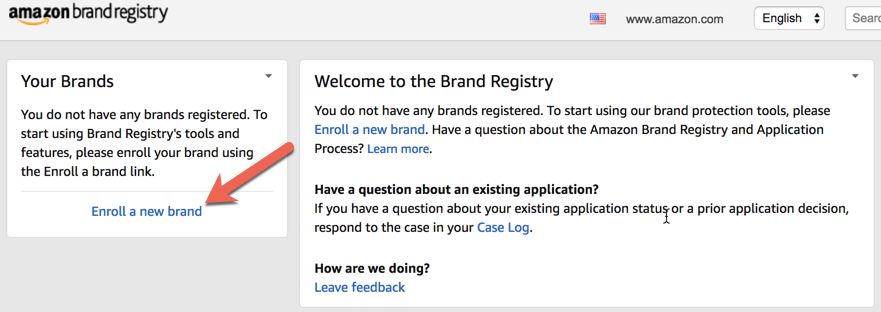
You’ll need to complete a three step application process to apply for Brand Registry.
Step 1: Complete the three question Brand eligibility section of the Brand Registry application:
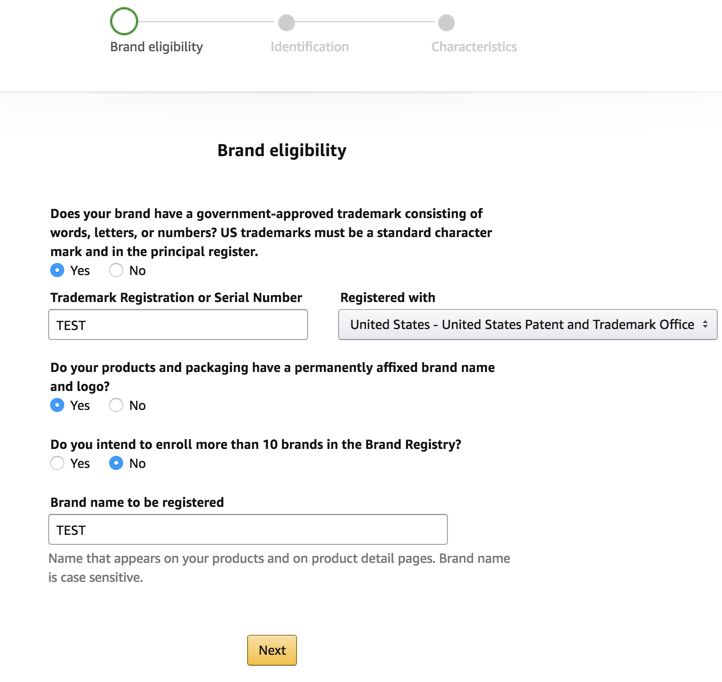
The very first question will ask for your Trademark Registration or Serial Number. If your trademark is registered outside of the USPTO, you can use the drop down menu to select from offices in Canada, Germany, Spain, France, India, Italy, Japan, Mexico, United Kingdom and Europe instead.
Again, if you don’t have a trademark approved, you can’t proceed with Brand Registry.
Next, Amazon will ask if your products and packaging have a permanently affixed brand name and logo. You need to answer yes. If you don’t have your brand name or logo attached to your packaging you can’t participate in Brand Registry.
If you need to enroll more than 10 brands in Brand Registry, you’ll need to complete your first application and then someone on the Brand Registry team will reach out to help you enroll your remaining brands in bulk.
Enter your brand name to be registered, and then click Next to continue.
Step 2: Upload your product, packaging and logo images
Pay attention to the image requirements for each of the image types.
Product and packaging images must show the product with visible branding.
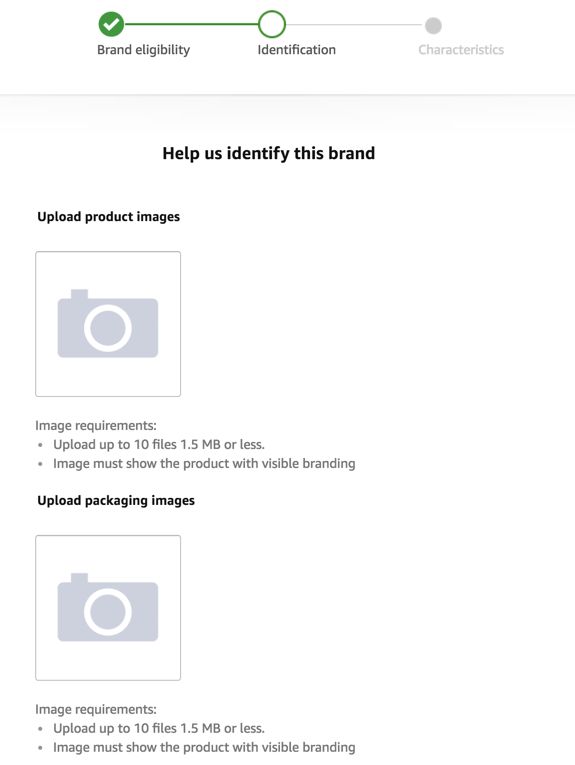
Logo images must only show the logo by itself.
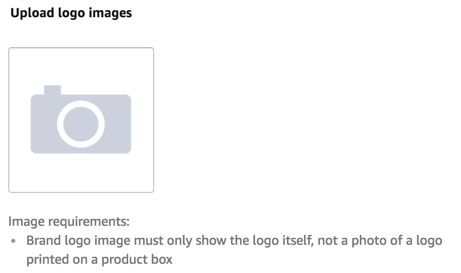
Uploading images that don’t satisfy the application requirements will likely result in your Brand Registry application being rejected.
The final section of step 2 is focused on your online presence. Amazon specifically says that the fields are optional, but that leaving them blank may prevent a brand from being approved.
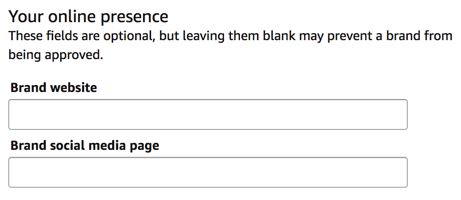
If you’ve gone through the trouble of filing for a trademark, then it’s likely that you have a website for your brand. But if you don’t have a website yet, you can use WordPress or Squarespace to create a relatively inexpensive, basic website for your brand. If you want to set up a storefront to sell off Amazon, you can consider Shopify as an alternative hosting platform. Later in the Brand Registry application process, you can enter your website URL again, but only if you’re selling products on that URL outside of Amazon.
For your Brand social media page, we recommend using the social media page that has the most traction. If you’ve only got 100 followers on Twitter, but 10,000 on Instagram, then use your Instagram link.
Step 3: Complete the Characteristics section of the Brand Registry application
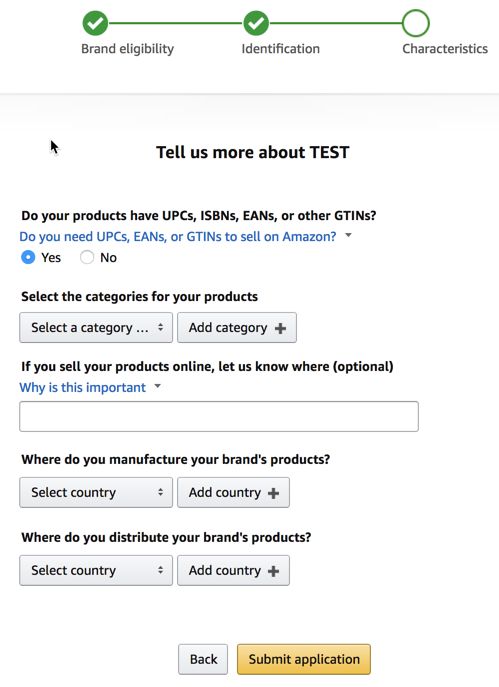
You should already have one or more UPC codes tied to the ASIN or ASINs of the products that you’re selling on Amazon. Likewise, you probably have a primary category or categories that you sell your products through, which you need to specify on this form.
If you’ve already got a website set up to sell your products online, you can enter that here. Only include your brand website if you’re selling your products on that domain. Don’t include your website URL on this form if you’re merely using it to link or redirect to your Amazon product listings.
Finally, you need to specify the country where you manufacture and distribute your products.
That’s it. The application is pretty simple, and after you submit, it will take about 2 weeks to hear back from Amazon.
Conclusion
By applying for Amazon brand registry, you’ve completed one more step to help protect your company’s brand. The best part is that Amazon will improve on this program in the future, and offer more benefits to sellers with registered brands.
Unless you are really stretched for cash and have only very recently started your business, we highly recommend that you go through the process of applying for a trademark, so that you can participate in the Brand Registry program from Amazon.
P.S. Now that you're finished with the brand registry process, spend the next 7 minutes to set up your free Salesbacker trial account. If you want to get more sales on Amazon, you need to have plenty of reviews and feedback. Salesbacker will help. Click here to start.