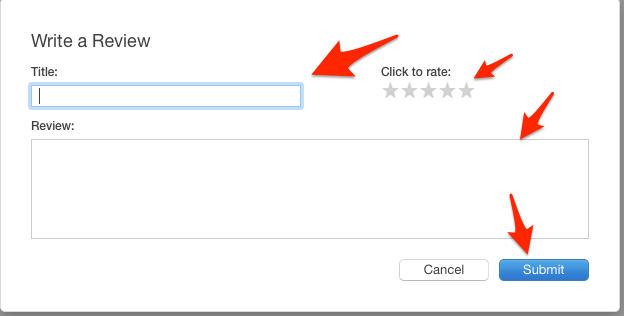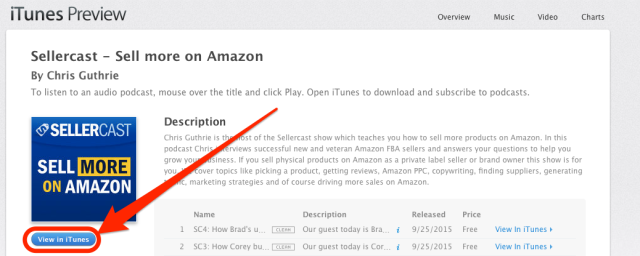If you've been enjoying our podcast and would like to leave us a review you do that by following these steps below:
Step 1) Click this link to go to the Sellercast iTunes podcast page
Step 2) Click the “View In iTunes” button as shown below
Step 3) If you are prompted to launch iTunes, click the “Launch Application” button
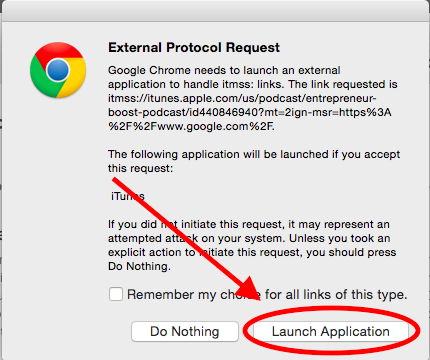
Step 4) Click the “Subscribe” button (optional but recommended if you want to listen to new episodes)

Step 5) Click “Ratings and Reviews” then click “Write A Review”
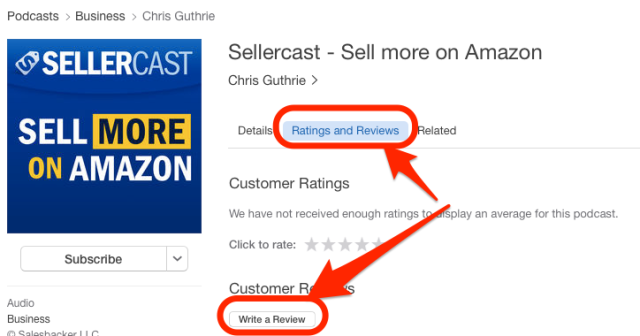
Step 6) Write your review and click “Submit”